Beautylish Help
Customer Service
Customer Service
Our Customer Service Teams in San Francisco and Philadelphia are ready to assist you. Feel free to contact us about order questions, issues, or anything else!
Beauty Advice
Beautylish’s team of makeup artists and beauty experts are here to help. If you need assistance in anything from color matching to your perfect skin care regimen, we are here to assist.
Products and Brands
Browse products
There are a number of ways you can find products:
-
By Brands - If you are looking for a specific brand, simply click “BRANDS” and select the brand you are looking for.
-
By Category – You can browse categories on the top navigation menu. When you click on a category, it will open a list of more specific sub-categories. When you are on a sub-category page, you can narrow your choices further by selecting one of the filters on the left-hand side of the page.
-
Product Search – Click the magnifying glass icon on the top navigation and simply type the product or brand name you are looking for into the search bar at the top of the site and click "Search." Make sure to select “Shop” for the category.
Re-stock information
If an item is out of stock, you can enter your email address to receive an email once the item is back in stock.
Placing Online Orders
Shopping Bag
Please note that placing an available item in your shopping cart does not reserve that item. Available inventory is only assigned to your order after you place your order and receive an e-mail confirmation that we've received your order.
Items removed from your shopping bag
An item might be removed from your shopping bag for one of the following reasons:
-
The item is out of stock on Beautylish.
-
The item is no longer available on Beautylish.
-
The item is a promotional product which is no longer available on Beautylish.
Place an order
Process of placing an order
You can place an order by following these steps:
-
Go to the product page and click "ADD TO BAG."
-
You can review the items in your shopping bag by clicking “Your Bag” on top right of the site. Once you are ready to place an order, click “View Bag.”
-
Click “Check out” to proceed with your order. You can also remove or change the quantity of items.
Remove items
Go to Your Bag page and click the "Remove" link under the quantity column. Your shopping bag will automatically recalculate your total.
Change the quantity of items
Change the number in the box under the quantity column. Your shopping bag will automatically recalculate, indicating both the unit price and the total price of the quantity added.
-
If you have not logged in, you will be directed to log in or create an account. Please enter your email address and click “Confirm to Checkout.”
-
Select or enter your shipping address and preferred payment method.
-
Shipping address Enter your shipping address. Please type all information in English.
-
Shipping service Select your shipping service.
-
Gift note If this is a gift for someone special, you can include a handwritten gift note! You can select the check box and leave a message in the box (English only).
-
Payment methods You can choose to pay by credit card, PayPal or Alipay.
-
Click "Place order." Your order has been successfully placed when you see the final order confirmation page.
-
After you have successfully placed your order, you will receive a confirmation email with your order details. This email is your receipt and can be printed for your records.
The order confirmation email includes:
- Your order number (the same number that appears on the order confirmation page).
- Details of the products and corresponding prices.
- Order summary including applicable credits and discounts.
- Your shipping and billing information.
- Estimated order delivery timeframe.
Gift wrapping service
Unfortunately, we do not offer a gift wrapping service. However, our Fulfillment Teams in San Francisco, Philadelphia, and Hong Kong thoughtfully wrap and securely pack your products to ensure they arrive quickly and safely. You can also include a handwritten message with the package too!
Your order
Order status
We have the following order status for your order.
-
Pending: Confirming your order.
-
Confirmed: Your order is being printed and/or assembled.
-
Shipped: Your order has shipped.
-
Cancelled: Your order has been cancelled.
Find your order number
You can find your order number by logging into your account and navigating to order history or you can also find it on your order confirmation email.
Modify your order
Unfortunately we cannot modify orders once they have been placed. You need to cancel your order and place a new order. Please note that you can cancel an order while its status is pending, confirmed or processing. Once your order shows as shipped we cannot cancel your order. If your order has shipped, please contact us at service@beautylish.com for assistance.
Cancel your order
To cancel an order, click "Cancel Order" on the Order History page.
You can cancel an order while it is pending, confirmed or processing. Once your order shows as shipped, we cannot cancel or modify your order. If your order has shipped, Please contact us at service@beautylish.com for assistance.
Beautylish Gift Card Terms and Conditions
Beautylish Gift Cards can be redeemed for Shop Credit toward the purchase of merchandise on Beautylish. Shop Credit can not be used to purchase Gift Cards.
Shop Credit from multiple Gift Cards can be used toward a single purchase. If the amount of Shop Credit does not cover the total order amount, you must pay the balance with a valid payment method. If the amount of Shop Credit exceeds the purchase amount, the balance will be retained on your account and applied toward a future purchase.
The Gift Card will be sent via email to the specified recipient upon receipt of payment. Please safeguard your Gift Card code. The bearer is responsible for its loss or theft. If your Gift Card is lost or stolen, and you have proof of purchase, please call 1-877-992-5474 or email us at service@beautylish.com and we will issue you a replacement for the balance shown on our records.
Gift Cards purchased from Beautylish do not expire and there are no fees associated with maintaining your Gift Card balance. No sales tax or shipping fees are charged for Gift Card purchases but taxes and shipping fees may apply to merchandise ordered with Shop Credit.
Gift Cards are intended for personal use. Gift Card purchases are non-refundable and not for resale. Beautylish reserves the right to cancel any Gift Card orders deemed to be fraudulent. Beautylish Gift Cards are not for promotional use and may not be transferred or exchanged to a third-party for value.
Coupons, Promo Codes & Sales
Coupons & Promo Codes
At this time, we don’t offer coupons or promo codes. You may see third-party websites referencing “Beautylish Coupon,” “Beautylish Coupon Code,” or “Beautylish Discount Code,” but these aren’t valid. We also don’t participate in any cashback programs. For more information please see here.
Rewards Programs
Join Beautylish Rewards to earn store credit with every dollar you spend at Beautylish. Beautylish Rewards is available to our US and International customers Learn more about Beautylish Rewards.
Sale events
We do occasionally have sales and special events on Beautylish. Please sign up to learn about new product releases and special offers!
Special events
-
Gift Card Event Receive a free $20 USD electronic gift card for every $100 USD you spend.
-
Lucky Bags In December, we offer mystery bags of beauty products worth $150 USD+ for $75 USD each.
Shipping
Shipping Information - Shipping to the US
We offer free shipping to the US on all orders $35 and up. For all other orders, we offer $5 flat rate shipping.
We ship using FedEx Express (2 business days from order shipment date) and FedEx Ground (3-5 business days from order shipment date).
Shipping Information
| Order Subtotal | Shipping Charge | |
| Standard Shipping | Expedited Shipping | |
| $0 - $34.99 | $5 | $15 |
| $35 - $74.99 | Free | $10 |
| $75+ | Free | Free |
We are currently unable to ship to P.O. boxes. Orders to APO/FPO addresses and U.S. territories ship via USPS with 10-15 day shipping or faster.
Shipping Destinations
We accept and deliver orders to the following locations:
- Australia
- Austria
- Bahrain
- Belgium
- Brazil
- Bulgaria
- Canada
- Chile
- China
- Colombia
- Croatia
- Cyprus
- Czechia
- Denmark
- Ecuador
- Estonia
- Finland
- France
- Greece
- Germany
- Hong Kong
- Hungary
- India
- Ireland
- Israel
- Italy
- Japan
- Kuwait
- Latvia
- Lithuania
- Luxembourg
- Macau
- Malaysia
- Malta
- Mexico
- Nigeria
- Netherlands
- New Zealand
- Norway
- Peru
- Philippines
- Poland
- Portugal
- Qatar
- Romania
- Saudi Arabia
- Singapore
- Slovakia
- Slovenia
- South Africa
- South Korea
- Spain
- Sri Lanka
- Sweden
- Switzerland
- Taiwan
- Thailand
- UAE
- UK
- US
Shipping Address
To ensure timely delivery of your order, please be sure to provide an accurate shipping address. Please spell out the destination city and avoid abbreviations, misspellings, and typos, as these can cause delays in delivery.
Changing Your Shipping Address After Placing an Order
If you realize you have made an error with your shipping address after placing your order, please contact us immediately by email (service@beautylish.com), phone (1-877-992-5474), or live chat. We will do our best to help you adjust your address before your order is shipped.
Shipping to Multiple Addresses
Unfortunately, we do not currently support shipping to multiple addresses within a single order. If you need to ship items to multiple locations, please place separate orders for each address. Please note that shipping fees and taxes (if applicable) will apply to each separate order.
Combining orders
We cannot guarantee that multiple orders can be combined into a single shipment. If you wish to group your items together, you can cancel your existing orders and place a new order for all the items you want to purchase.
Delivery status
When you place an order you will get a confirmation email once the order is confirmed. Once the order has been handed over to our shipping courier, you will get a shipped email, which includes the shipping carrier, tracking number, and a link to track the order status.
You can also find tracking number by logging in to your account and navigating to "Your Account" > “Order History”.
Order not delivered
If you haven't received your order yet, please follow these steps:
- Check the delivery status of your order on the courier's tracking website.
- If the status is showing as "delivered", but you haven't received your order, or if you encounter any other problems, please contact us immediately.
We will investigate the issue and work with the courier to resolve any delivery problems as quickly as possible.
Signature Required
For your protection, we may require a signature on orders valued at $150.00 and above.
If you would like to waive the signature requirement on your orders, please contact us before placing your order. If you elect to waive a signature, we cannot refund or replace your order if it does not arrive.
Shipping & Packaging

Our Fulfillment Teams in San Francisco, Philadelphia, and Hong Kong thoughtfully wrap and securely pack your products to ensure they arrive quickly and safely. For orders shipped to third party or freight shipping companies, we are not liable for late deliveries or items that may arrive missing or damaged.
Email service@beautylish.com if you have any questions about when your order will arrive.
Payment Methods
Credit Cards
We currently accept credit cards from Visa, MasterCard, American Express, Discover, Diners Club, and JCB.
For order placed with payment in full (non-Flexible Payments): You will not have access to the funds (order total amount) in your account immediately after the order is placed.
For orders placed with the Flexible Payments option: For the first scheduled payment amount, you will not have access to those funds in your payment account immediately after the order is placed.
Enter your billing address exactly as it appears on your credit card statement. Contact your bank or credit card company if you need the billing address associated with your account.
For your security, we require you to enter your 3- or 4-digit card security code (CVV).

Most Cards:
Three digits are printed directly to the right of the signature strip on the back of the card.

American Express
Four digits are printed on either the right or left side above the 16-digit number on the front of the card.
Debit Cards
Debit cards are processed similarly to credit cards in that you will not have access to the funds in your account immediately after the order is placed.
If you cancel or return your order, it may take 3-5 business days for the funds to be returned to your card once we process a refund. We can only issue a refund to the exact same card the order was placed with.
Prepaid Cards
Prepaid cards are processed similarly to credit cards in that funds are deducted from your card immediately after the order is placed.
If you cancel or return your order, it may take 3-5 business days for the funds to be returned to your card once we process a refund. We can only issue a refund to the exact same card the order was placed with.
PayPal
We accept payment via PayPal. Choose "Pay with PayPal," at checkout and follow the prompts to log into your PayPal account.
If you have multiple payment methods added to your PayPal account the default payment method will be used to process your transaction.
Apple Pay
We accept Apple Pay when you check out using our iOS App.
Apply Pay is also available through the Launch Club iOS App and the website (if you are using Safari on iOS or Mac).
Flexible Payments (available in select locations)
Instant Approval
Flexible Payments is available on all orders $50 or more in select locations.* There’s no credit check or approval process. If your order is eligible, you’ll see Flexible Payments as a payment option at checkout.
No Interest or Fees
Flexible Payments is a simple and free way to pay for your order over time. We never charge extra fees or interest.
• For orders $50 to $99.99, your order total will be split into two monthly payments at checkout.
• For orders $100 or more, your order total will be split into three monthly payments at checkout.
Easy Monthly Payments
When you pay with Flexible Payments, your order total is split into easy monthly payments at checkout. You pay your first payment when you check out and we ship your order immediately.
If your order total is $50 to $99.99, you pay 1/2 of your balance at checkout (plus all taxes, duties, and shipping costs). Your next payment will be charged to your card on file automatically in one month.
If your order total is $100 or more, you pay 1/3 of your balance at checkout (plus all taxes, duties, and shipping costs). You’ll pay the rest in two monthly payments, automatically charged to your card on file.
*Currently available for customers in Australia, Canada, Denmark, France, Germany, Ireland, Israel, Macau, New Zealand, Norway, Saudi Arabia, Singapore, Sweden, Switzerland, Taiwan, UAE, the UK, and the US. only. See Terms & Conditions for more information.
Terms & Conditions
By submitting the first payment for your order using Flexible Payments, you are authorizing Beautylish to automatically charge your credit card (or another payment method on file) for future scheduled payments. Beautylish may retry your payment method(s) if we are unable to successfully charge a scheduled payment.
We do not charge interest or fees. The payment schedule and amounts due are displayed at checkout. If your order exceeds $300, Beautylish may require a higher first payment.
Flexible Payments is available to qualifying customers in Australia, Canada, Denmark, France, Germany, Ireland, Israel, Macau, New Zealand, Norway, Saudi Arabia, Singapore, Sweden, Switzerland, Taiwan, UAE, the UK, and the US on eligible orders which total $50 USD or more (before taxes, duties, and shipping costs). No credit check is required to use Flexible Payments.
Flexible Payments is limited to one outstanding order per customer, household, or related user at any given time. This applies even with different accounts, shipping addresses, payment methods, and billing information.
Store Credit
Store credit can be viewed in the Store Credit section of Your Account. If you have store credit, it will be automatically applied to the total of your next order (including any applicable shipping fees, taxes, and/or duties). Any remaining balance can be paid with the payment method of your choice. Store credit is not redeemable or exchangeable for cash. If your order is returned or canceled, any store credit used to pay for it will be returned to your account.
Store credit redeemed from Beautylish Rewards or earned during the Gift Card Event expires one year after it is issued. Instant Credit (see below) and store credit from Beautylish gift cards do not expire.
Instant Credit
If you return an order, you can choose to receive your refund in Instant Credit as soon as your package is scanned. Instant Credit can be viewed in the Store Credit section of Your Account. Instant Credit is treated like store credit and will be automatically applied to the total of your next order (including any applicable shipping fees, taxes, and/or duties). Learn more about returns and our return policy.
Instant Credit is only available if your refund amount is $100 or less. Flexible Payment orders are not eligible for Instant Credit. Instant Credit from returns does not expire.
Afterpay
Installments by Afterpay is a service that allows you to make purchases now and pay for them in 4 payments made every 2 weeks without any interest.
Shop online at Beautylish.com, add items to your shopping bag and checkout as normal. If your order qualifies for Installments by Afterpay, you will see Afterpay as a payment option among the list of payment methods and simply select that option for your order.
If you have not used Afterpay before, the first step to take is to register an account with Afterpay and provide payment details when you register your account. If you are a returning Afterpay customer, no need to re-register!
All items in your shopping bag must be eligible for Installments by Afterpay and a minimum purchase amount may apply. There may be a limit to the purchase amount based on the items selected in your order.
The first payment is made at the time of purchase (when you place your Beautylish order). Then the remaining 3 payments are deducted every 2 weeks from your chosen payment method linked to your Afterpay account.
For any questions regarding your payments, Afterpay account, your debit or credit card linked to your Afterpay account, etc., you can log in to your Afterpay account to review the information and to also reach out to Afterpay for assistance.
Fraud Protection
All payment forms are subject to verification and review. We reserve the right to refuse to process any transaction, sale, or shipment of orders due to suspected fraud or unauthorized or illegal activity.
Returns & Exchanges
Returns
If you are less than completely satisfied with your purchase, you may return your order within 60 days (from the delivery date) for a full refund. Products must be returned in new or gently used condition. If your product arrived either damaged or defective, please contact us right away.
Sets/bundles are sold as-is and products cannot be substituted, customized, and/or returned individually.
Products marked as final sale are not eligible for return.
Return shipping is free and prepaid by us if you use our return shipping label and carrier, but you are also welcome to ship a return with your own carrier of choice at your expense. Because we cover return shipping for US orders, we do not refund shipping costs for the original order. This applies even if you choose to pay for your own return shipping.
Returns requests for orders shipped to APO/FPO addresses are not eligible for the prepaid return label. Please contact Customer Service for assistance on such return requests.
Visit your order history and click the "Return Items" button to print out a pre-paid return label.
Refunds are made to the original form of payment (e.g., credit card, PayPal or store credit). If your purchase was paid with both store credit and another payment method, the store credit portion of your refund will always be issued first. Once the maximum originally spent with store credit is reached, the remainder of the refund will be credited back to your original payment method.
For example:
-
Your order total was $100.
-
Payment was made with $20 store credit and $80 via credit card.
-
The total refund amount to be applied is $50.
-
The refund will be applied as $20 back to store credit and $30 to credit card.
Refunds for Flexible Payments orders will credit toward any outstanding payment due to us. Once all outstanding payments have been credited, any remainder will be credited back to your original payment method.
Exchanges
We are unable to offer exchanges, but we are glad to assist you in returning your order and completing a new order for the new item(s) you want.
If you would like to exchange your item(s):
-
Contact us to receive return instructions and address.
-
Ship us the returned item(s) with the original packaging, including any associated free products or gifts along with the returned order.
-
Once we have received your package, we will process a store credit to your profile which will appear on your account immediately.
Item Missing
We strive to ensure your order arrives perfectly, but if you experience any issue, please reach out to us by email (service@beautylish.com), phone (1-877-992-5474) or chat.
Damaged items, Wrong items
We strive to ensure your order arrives perfectly, but if you experience any issue, please reach out to us by email (service@beautylish.com), phone (1-877-992-5474) or chat.
Instant Credit
If you return an order, you can choose to receive your refund in Instant Credit as soon as your package is scanned. Instant Credit can be viewed in the Store Credit section of Your Account. Instant Credit is treated like store credit and will be automatically applied to the total of your next order (including any applicable shipping fees, taxes, and/or duties). Learn more about returns and our return policy.
Instant Credit is only available if your refund amount is $100 or less. Flexible Payment orders are not eligible for Instant Credit. Instant Credit from returns does not expire.
Your Account & Profile
Create an account
To register an account, just click on the "join" button at the top right of the page. You will then be displayed with a screen to register. You can use your Facebook account to register. If you do not have a Facebook account, please click "I don't have a Facebook account."
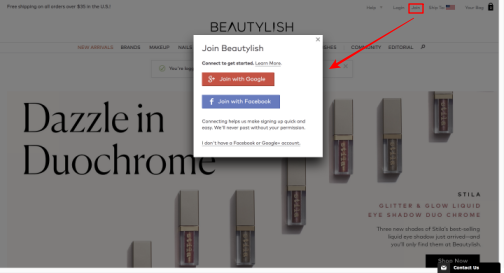
This will then take you through to enter your details and set up a password.
Forgotten Password
If you’ve forgotten your password, you can reset your password at the Forgot Password Page. Just enter the email address you used to sign up for Beautylish and we'll send you an email containing instructions to reset your password.
Profile Settings
Language Setting
Desktop
- Look for the flag icon located at the top right of the page.
- Click on the flag icon and select your desired location from the list.
- Choose your preferred language from the drop-down menu.
- Click on the "Set Preferences" button to save your settings.
Mobile
- Tap on the menu icon (three horizontal lines) located at the top left of the page.
- Tap on the flag icon.
- On the Choose Your Region page, select your desired location.
- Choose your preferred language from the drop-down menu.
- Tap on the "Set Preferences" button to save your settings.
Remove account
To remove your account, please go to "Your Account" > “Delete Account” under General Settings.
Community
Photos
You can manage your photos by going to Your Photos, found in the drop-down menu under your name. On this page you can upload, edit and delete photos. You can also see how many views, likes, and comments your photos have received.
Please refrain from uploading other people’s work. We want to be see your most creative and inspiring beauty-related photos! Don’t be afraid to get imaginative and have fun!
For a chance to be featured, make sure to upload clear, high resolution photos that show off the details of your work. And don’t forget to categorize by photo type, and tag your photos with the products you used to create your look.
Note: these actions can only be done on the web at this time. We will be adding this feature to our mobile apps.
For more tips on taking awesome photos, check out the links below:
Photography Tips for a Beautiful Shot
Framing the Perfect Beauty Shot
Lighting Tips to Make Your Makeup Shine
Reviews
Beautylish reviews provide members with an insightful account experience with a particular product. To view or post a review of a product simply use the search tool in the upper left hand corner of the home page or visit the our Reviews Page.
Useful reviews sometimes include the product application, color, and texture; comparisons to similar products; and the value of the product. The same product often works differently for every person, so be sure to include any personal characteristics that might have affected your experience.
For more information visit our Review Guidelines
If there is a product you would like to review but cannot find it on Beautylish, suggest it! You can do so by visiting our Product Suggestion Form.
You can manage, edit and share your reviews by going to “Your Reviews”, found in the drop-down menu under your name.
Note: these actions can only be done on the web at this time. We will be adding this feature to our mobile apps.
Videos
You can manage your videos by going to Your Videos, found in the drop-down menu under your name. On this page you can link a YouTube Channel, import videos, and also see how many views, likes, and comments your videos have received.
These actions can only be done on the web at this time. We're hoping to add this feature to the iOS and Android apps soon.
Linking your YouTube Channel
To link your YouTube Channel, make sure you are signed into your YouTube account. Click on the “Link your YouTube account and choose videos.” button on the Your Videos page. You will then have the ability to link your beauty related videos directly from YouTube.
Tips for video creators
For a chance to be featured, make sure to upload clear, high resolution videos that show off the details of your work. And don’t forget to tag your photos with the products you used to create your look.
For more tips on creating awesome videos, check out the links below:
Best Video Recording Locations
Audio Tips for Video Tutorials
Inexpensive Tutorial Lighting Tips
Finding Your Confidence on Camera
Notifications & Recent Action
Beautylish is a social environment. You have the ability to “follow” other members, and other members have the ability to interact with you. To “follow” someone, simply click on the gray heart on their profile picture - it will then turn green and show you are now following them. You now have the ability to see their actions on the Beautylish page such as reviews, pictures, photos they like, and topics of discussion they are involved in or have posted.
You can view all of these actions through your Notifications & Recent Actions. You can locate this on the Beautylish homepage in the right hand panel as well as by visiting Your Notifications, found in the drop-down menu under your name.
Your Notifications will show you every interaction with your page where as Recent Actions will show you what the people you have followed are up to.
To see your Notifications via the app, click on “Settings” followed by “Your Notifications.” To view all of your followers, simply visit your profile and scroll down and click on the link that says “See All Of Your Followers.” You can view an entire list of all of your followers there.

