DIY FASHION ❤ Lana Del Rey GRAPHIC SHIRT!
63
- Added May 18, 2014
New Arrivals
Comments
Log in or join now
to add a comment.
No comments yet, you can be the first!

Our customer service team in the US is ready to assist you.
Monday - Friday
7 AM – 4 PM PT
Saturday
7 AM – 4 PM PT
Hey guys! In today's video I will show you how to personalize plain tops with some scissors and transfer paper. If you want to know how I made this Lana Del Rey shirt stay tuned and keep on watching!
Show More
Hey guys! In today's video I will show you how to personalize plain tops with some scissors and transfer paper. If you want to know how I made this Lana Del Rey shirt stay tuned and keep on watching!
The first step is putting on your white tee and making some marks as a guide for where you want your cuts to be.
Then join the marks with a pencil and repeat for the other sleeve. Use a ruler to make sure that your design stays symmetric.
Then cut the sleeves using those guide marks and pull off the edges so the fabric rolls and hides any unevenness.
For the bottom part I just use the mark as a guide to make a straight line with the help of the ruler, and cut it out the same way.
If it's your first time cutting a shirt just make small cuts and then try the shirt on and go back and forth until you get what you want. Remember you can always cut more but not less!!
I also decided to cut out the neckline for a more distress feel.
Then, you will have to decide the picture you want to transfer. I really love Lana so I chose her Born to die CD cover. Use the search tools to find pictures with the best quality.
Then open your picture on Photoshop and mirror it clicking on Image----image rotation---- flip canvas horizontally. Here's a close up of the steps. And then just print it on the transfer paper using an inkjet printer.
Cut the picture leaving 5mm of paper at the edges. Cut the corners round to make the design last longer.
Place a towel, the shirt and the paper with the picture facing down on a table. Set the iron at 180ºC and iron the shirt for a couple of minutes. Make sure that you're not using steam.
Wait 10 minutes, pill off the paper and your design will be transferred!
So that is it! I hope you liked this tutorial and find it useful! Make sure to leave any video request in the comment section and thanks for watching!!!
Show Less

DIY ROOM DECOR - Cheap and cute LOW COST IDEAS!!
by Diy L.

DIY room decor - 3 ideas to upcycle plastic...
by Diy L.

DIY Christmas decor- Easy & affordable ideas!
by Diy L.
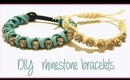
DIY rhinestone friendship bracelets ideas!
by Diy L.

DIY ROOM DECOR ❤ Easy owl Pillow! (Sew/no sew)
by Diy L.