We offer free shipping to the US on all orders $35 and up. For all other orders, we offer $5 flat rate shipping.
We ship using FedEx Express (2 business days from order shipment date) and FedEx Ground (3-5 business days from order shipment date).
| Order Subtotal | Shipping Charge | |
| Standard Shipping | Expedited Shipping | |
| $0 - $34.99 | $5 | $15 |
| $35 - $74.99 | Free | $10 |
| $75+ | Free | Free |
We are currently unable to ship to P.O. boxes. Orders to APO/FPO addresses and U.S. territories ship via USPS with 10-15 day shipping or faster.
-
Free shipping on all orders over $35 in the US!Shipping to the US
We offer free shipping to the US on all orders $35 and up. For all other orders, we offer $5 flat rate shipping.
We ship using FedEx Express (2 business days from order shipment date) and FedEx Ground (3-5 business days from order shipment date).
Order Subtotal Shipping Charge Standard Shipping Expedited Shipping $0 - $34.99 $5 $15 $35 - $74.99 Free $10 $75+ Free Free We are currently unable to ship to P.O. boxes. Orders to APO/FPO addresses and U.S. territories ship via USPS with 10-15 day shipping or faster.
- Ship To: | EN
-
Contact Us

Our customer service team in the US is ready to assist you.
Monday - Friday
7 AM – 4 PM PTSaturday
7 AM – 4 PM PT
- Login
- Join
- Your Bag 0
- Talk
- Advice, Tips and Tricks
- Video editing software?
- Terms of Service
- Privacy Policy
- Copyright Policy
- Cookie Policy
- Do Not Sell or Share My Personal Information
- © 2024 Beautylish, Inc. All rights reserved.















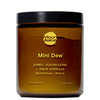
Sep 15, 2011
Alexandra G.
Hey beauties :) I have a youtube channel, and would love if someone could help me find an awesome video editing software for beauty videos. I really need to step my game up and improve my videos! Any suggestions will be very much appreciated :) I prefer a free one but i don't mind paying for a decently priced one <3 oh and by the way its gotta be for Windows ;)
Sep 15, 2011
Maria L.
I don't do any beauty videos but my husband does loads of video editing. He uses Sony Vegas Pro on his PC (Windows based). He likes this software so much that he prefers it over his MAC.
Sep 15, 2011
Jasmine P.
I know that it's fairly easy to use Windows Movie Maker for most of their video editing because it is already currently on their systems (which won't cost you too much money, especially if you're only using basic editing for tutorials).
Sep 15, 2011
Kelsea M.
You don't really need a lot of fancy editing tools for beauty videos so I find Windows Live Movie Maker (it's free as well) works perfectly. I've used it for all my videos. If you want to see how it can look, check out my vids. =]
Sep 15, 2011
Alexandra G.
Vegas pro sounds promising :] I have windows movie maker, but it doesn't have that much effects...and I have no idea how to cut certain parts of videos.
Sep 16, 2011
Kristen A.
Windows Movie Maker. The latest version is super nice, with a lot of features that weren't available before. You can speed up, slow down, fade in and out, add music and much, more, and it's free!
Sep 16, 2011
Alexandra G.
How do u cut parts out and where can I download it? :]
Sep 16, 2011
Asha M.
I use Sony Vegas 9.0 pro for mine, there are tutorials on youtube to get it for free(lol) and there are also people on youtube,as myself that can help you with it so you can get well coordinated with it. at first its confusing but its gets easier as you go on. and cutting down your videos is easy as heck! because in wmm you cant really cut it down to the spot you want. sony vegas also comes with plug ins and effects you can download sep. or watch tutorials on youtube about them.
Sep 16, 2011
Alexandra G.
That's awesome! Thank u asha =] how exactly can I get it for free? Lol well I really need to get more friends and subbies to help me :] haha this is all new to me.
Sep 16, 2011
Cynthia T.
SO glad you posted this! I'm so anti computer so editing a video is difficult for me. I wanted to start making videos but I didn't even know where to start. But I now know where to get a video editing software. Thanks for posting doll! <3
Sep 16, 2011
Alexandra G.
sure :) haha im anti-computer as well! I downloaded the free trial from vegas pro and I have no idea what im doing!!!! lol
Sep 16, 2011
Stephanie F.
I wonder if Vegas Pro will take the file types my camcorder makes. Right now I am using the software that came with it because Movie Maker cannot open the file type my JVC makes. It's such a pain! Thank you for posting this, I am looking for this advice as well!
How much is the Vegas Pro software?
--Cookie
http://www.youtube.com/cookiefarrer
Sep 17, 2011
Alexandra G.
I have no idea how much it is :-/ I have the trial. But it is sooo confusing!!! O_O
Sep 17, 2011
Alexandra G.
OMG its $489.95!!!! I could probably never afford that! Any reasonably priced ones? lol
Sep 17, 2011
Stephanie F.
Oh wow. I guess I will just stick with this Everio Media Browser that came with my camcorder! Ack!
--Cookie
Makeup Tutorials, Reviews, and Plus Size Fashion Videos
http://www.youtube.com/cookiefarrer
Sep 17, 2011
Alexandra G.
Lol :P the price is ridiculous!
Sep 17, 2011
Binks B.
I use Windows Movie maker....comes with PCs and Mac has one too, i think it iMovie or something....I honestly dont remember what the Mac one was called.lol.
Sep 18, 2011
Alexandra G.
I have windows movie maker...but how do you trim parts in your video?
Sep 18, 2011
Binks B.
which version do you have? Because there is a "split button" it says split at least lol (which is what you would use to trim out parts you don't want.)
Sep 19, 2011
Alexandra G.
I have no idea lol. I figured out how to trim videos with virtual dub but it doesn't have effects. And the last time I tried to edit on windows movie maker it didn't let me upload it to youtube for some reason. I think I am going to have to edit parts I don't want on virtual dub and then add effects on w.m.m but I have no idea how to convert it in order for it to upload. Any suggestions? lol I hate computers!
Sep 19, 2011
Binks B.
You have to save it as an WMV file in order to be able to upload it to Youtube. If you tell when what year your comp is then maybe I can help you better!
Sep 19, 2011
Alexandra G.
ok let me check :) I appreciate the help
Sep 19, 2011
Alexandra G.
Its a 2007 Satellite L355 Toshiba
Sep 19, 2011
Alexandra G.
I need to find a software that adds effects, audio, transitions, captions, cuts unwanted parts, and whatever else lol. Is that too much to ask? Oh and it needs to be free hahaha or at least a decent price :P any suggestions?
Sep 20, 2011
Stephanie F.
I don't see that as being too much to ask....haha!
I wish I was more help here, but I am just using the software that came with my camcorder, so it was free to me. I don't love it, but its a start. I am still getting used to it, but I think it does everything but the effects. What do you mean here? What sort of effects are you looking for?
I was shopping around for some future ones, and I think I might one day try Roxio Creator. Its 69.99, I believe...and it should do what you are looking for.
Have a great night,
--Cookie
Makeup Tutorials, Reviews, and Plus Size Fashion Videos
http://www.youtube.com/cookiefarrer