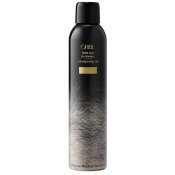How many of us have had one too many video meetings that could have been emails? You can’t see it, but my hand is definitely up. By now, we’ve all probably learned that working from home may as well be synonymous with video meeting requests flooding our inboxes. As we’re adjusting to the work from home lifestyle, the last thing we need is to worry about looking picture perfect through a computer camera. Lucky for you, this quick routine will get you ready for video calls in five minutes or less. Totally forgot about a meeting? Just got a last-minute invite? No worries, all it takes is three easy steps.
Even out skin tone
The last thing you want is for your manager or colleagues to think you’re spending your WFH days putting on full faces of makeup instead of working. There’s no need for a full-coverage foundation here; instead, try a light CC cream to quickly even out skin tone. A multitasking CC cream is even better—it’ll cover, hydrate, and correct all in one easy step.
We recommend IT Cosmetics Your Skin But Better CC+ Illumination
Add some color
Nothing livens up your face like a flush of natural-looking color. Your best bet is a multi-tasking product that will brighten the lips and cheeks in one swipe.
We recommend Benefit Cosmetics Benetint Cheek and Lip Stain or ILIA Multi Stick
Help your hair
Last but not least, let’s take care of your locks! Again, there’s no need for intricate styling. All you need is some dry shampoo to absorb excess oil while adding texture and volume. With the right dry shampoo, no one will be able to guess how long it’s been since you last washed your hair.
We recommend Oribe Gold Lust Dry Shampoo, R+Co Death Valley Dry Shampoo or Bumble and bumble. Prêt-à-powder Très Invisible Dry Shampoo
If you’d rather have your hair up and out of your face, you can’t go wrong with a ponytail.
We recommend Slip Midi Silk Scrunchie or Slip Large Silk Scrunchie
Bonus: ICYMI—Zoom has filters! Look for ‘Video Settings’ on the lower left-hand corner of the screen and select ‘Touch Up My Appearance’. Thank us later!
Featured Products
-

ILIA
Multi-Stick
/ 22
You Might Also Like
-

From the Shop
Travel Lighter With These All-stick Makeup Options
- 651
-

Hair Tools
Tousled Hair How Tos
- 1001
-

Beautylish Recommends
Sweat-Proof Matte Makeup To Withstand the Summer Heat
- 1409
-

Looks
Polished Look in 15+ Minutes
- 441
-

Foot & Leg Treatments
3 Ways To Get Smoother Legs in Winter
- 155
-

Masks
DIY Beauty: Carrot Face Mask
- 1004